Next level Wiz Gear
4 posters
Page 1 of 1
 Next level Wiz Gear
Next level Wiz Gear
Told you sh1n, my gear pwns urs. ;]
Last edited by plasmax on Thu Dec 25, 2008 2:36 pm; edited 1 time in total
plasmax- Just Passing By

- Number of posts : 4
Registration date : 2008-12-15
 Re: Next level Wiz Gear
Re: Next level Wiz Gear
wow, whats that ? it looks damn cool 


soul123- Moderator

- Number of posts : 16
Age : 32
Location : Macedonia
Registration date : 2008-10-15
 Re: Next level Wiz Gear
Re: Next level Wiz Gear
Edited osm textures. 
plasmax- Just Passing By

- Number of posts : 4
Registration date : 2008-12-15
 Re: Next level Wiz Gear
Re: Next level Wiz Gear
plas.. can ya hit me with 1 tutorial how to edit textures... coz regular photoshop cant open them i guess
 Re: Next level Wiz Gear
Re: Next level Wiz Gear
Regular photoshop (at least CS2, which is what I use) can, you just need the .dds plugin (google it). As for extracting and replacing textures in-game, the best method I've found is this one (scroll down to the long post by 'Yamachi') http://forum.ragezone.com/f458/ebm-blender-importer-449555/
If you're lazy here's the text copied from the post:
If you're lazy here's the text copied from the post:
- Code:
/Data/Object/Character
woman.ech, woman2.ech, woman3.ech, woman4.ech, and woman5.ech for female
man.ech, man2.ech, man3.ech, man4.ech, and man5.ech for male
If you want to modify a texture inside an EBM/ECH, just open the file in a hex editor. Then, find the name of the texture (*.dds), place you cursor before the following "DDS |", select until the end of the file, and then click on File -> Save selection as... (NOTE: This is how you do it in Hex Workshop, but shouldn't be much different from any other hex editor). Now that you've extracted the texture (along with some "fluff"), we need to find the compression rate of the image so we can save it correctly after editing it. Open up the DDS image in Hex Workshop. Near the top of the column on the right-hand side, you should see DXT1, DXT3 or DXT5. If none of those appear, you know that the texture is uncompressed. Now, edit the texture however you want, the resave it using the compression rate you found (DXT1, DXT3, DXT5, or nothing [argb32 if u use PS]). Then, what I do, is open the original EBM in Hex Workshop, and also open the texture in Hex Workshop. Write down the filesize for the texture (Hex Workshop displays EXACT filesize), then go into the EBM/ECH file, put ur cursor before the "DDS |" again, then click on Edit -> Select Block. Make sure "Dec" and "Size of Block" are checked, then type in the filesize of the texture, and click OK. Then, click on File -> Replace With File...", and choose the modified DDS file. Save, and you're done ^_^
Texture names for items contain:
Helmet = cap_XYY.dds
Suit = body_XYY.dds
Gloves = hand_XYY.dds (and sometimes arm_XYY.dds)
Boots = foot_XYY.dds (and sometimes leg_XYY.dds)
Cape = coat_XYY.dds
X can be either a, m, or z. a is armour. m is battle, and z is martial.
YY starts at 00 for unclothed, and increases from there. The numbers are sometimes out of sequential order (ie. STit has a higher YY number than Mithril/Forcium)
NOTE: Make sure you ALWAYS back up your EBM file BEFORE reinjecting the modified DDS file. I don't wanna see anyone whinging coz they fucked the file up...
NOTE 2: Once I release Mr. Paint, you'll be able to extract and inject textures without having to go thru all the crap with Hex Workshop. The only thing you'll need to do is modify the texture :P
plasmax- Just Passing By

- Number of posts : 4
Registration date : 2008-12-15
 Re: Next level Wiz Gear
Re: Next level Wiz Gear
Oh and in case anyone's interested this is my FB in North America (where I am right now)
plasmax- Just Passing By

- Number of posts : 4
Registration date : 2008-12-15
 Re: Next level Wiz Gear
Re: Next level Wiz Gear
WOW COOL OSM TEXTURES  Nice job
Nice job

Imperious- New Member

- Number of posts : 26
Registration date : 2009-03-01
Page 1 of 1
Permissions in this forum:
You cannot reply to topics in this forum|
|
|
